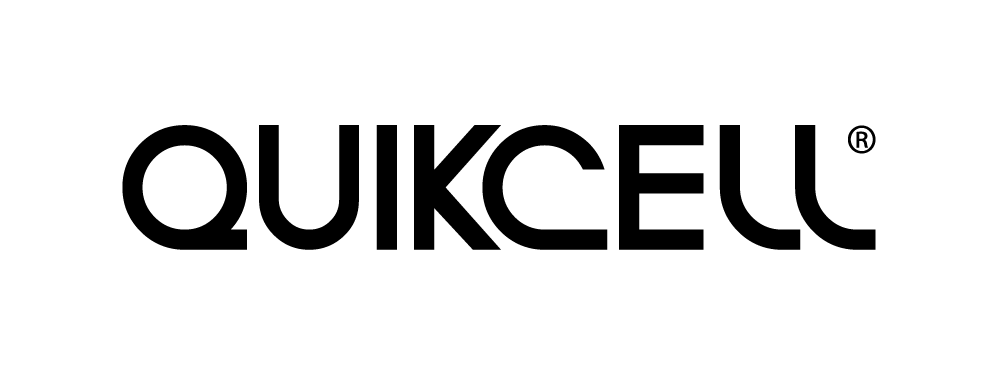How To Install
Quikcell DriveDock Charge

Quick Start Guide
Our helpful guide is full of tips and tricks to get you up and running even faster.

Have a question?
Our team is here and ready to help you if you have a question or concern about your Quikcell product.
Frequently Asked Questions
Products
Is DriveDock Charge compatible with any phone?
Yes, the DriveDock Charge is built with adjustable grips to be able to fit devices and devices with cases up to 4 inches in width. It is also Qi certified to deliver the safest, most efficient wireless charge to all Qi enabled devices.
My phone feels a little warm when charging, should I be concerned?
No, it is perfectly normal for your phone to get slightly warm when charging wirelessly, so this is nothing to worry about. All Quikcell products have passed appropriate safety tests. When using a regular plug-in charger, you’ll notice that the charger, cube, or even your laptop warms up a little. It’s the same with wireless charging. Heat is a natural side effect of the transfer of energy from one source to another.
How do I know my device is charging?
The charging symbol, usually a lightning bolt, appears on your phone indicating that it’s charging. We recommend checking your device’s manual for the exact symbol, light and/or sound that indicates that your device is charging. Typically your phone will go into standby while charging, just tap your phone to check if it is still charging. You will also see the LED light on the base of the DriveDock Charge change from RED to BLUE while charging.
Can I leave my phone case attached while charging?
Yes, in most cases! All Quikcell wireless chargers work with nonmetal cases. However, if your case is extremely thick or bulky, more than 4mm in thickness, it may not work.
How do I install by DriveDock Charge?
First things first, if you are looking for help installing your DriveDock Charge properly, start by watching out helpful How To video above.
That said, you can always follow our written instructions below.
STEP 1 – Pick your mounting option
Vent: Screw your phone base into your vent clip. Use the adjustment knobs to tighten the vent clip to your phone base. Insert your vent clip into the slots of your car’s vent.
Dash/Window: Screw your phone base into your dash/window mount using the adjustment knobs. Make sure your suction lock is pulled up. Remove plastic film from suction cup base and wipe down the area you will be mounting your DriveDock Charge. Place the mount where you’d like it to sit on your dash or window. Push the suction lock down and your mount should now be secured in place.
Step 2 Rotate. Extend. Flip
Use the 360° rotation to adjust your DriveDock Charge’s angle. You can use this to turn your device to portrait, vertical, or anywhere in between using your adjustment knobs.
Extend the arm of your mount to reach up to 4.5 inches tall for convenience when needed.
Hold various devices using your device grips that extend up to 4 inches wide.
STEP 3 Plug in
Using the included charging cable, plug the USB Type-C connector into your DriveDock Charge and connect the USB-A connector to a compatible port (such as a car charger).
STEP 4 Place in base
Press your quick release button to extend your adjustable grips out fully. Then place your device in your base and squeeze grips together to tighten around your device to hold it securely in place. If you need to adjust the base for your device’s height, you can pull the adjustable base down to the height you need.
Step 5 Start Charging
Once your device is securely locked into the base, you should see your phone detect charging. You will also see the LED light located on the base of the mount change from RED to BLUE when charging.
Do I need tools to install the DriveDock Charge?
No tools required! You have everything you need right in the package.
What are all the locations I can mount my DriveDock Charge on my car?
Great question! You can mount your DriveDock Charge on your dash, on your windshield, or in your vent clip.
For your dash and window you can use the suction mount to secure your DriveDock Charge in place. For the vent, you can use the vent clip mount to simply lock your DriveDock Charge into your car’s air vents.
Warranty
Does the DriveDock Charge come with a warranty?
Most of our items do qualify for replacement under our warranty if the item is subject to normal wear & tear over time, defects in materials or workmanship, or acts of God. Click here to view our policy and submit a claim.
I bought my DriveDock Charge from a reseller, can I return it directly to Quikcell for a refund?
If you purchased your DriveDock Charge from an authorized reseller or distributor and it is defective, we encourage you to first check the sellers return or exchange policy before reaching out to us, as many times they might be able to replace it for you same day. That said, no matter what, you can always file a claim with us.
COVID-19
What measures is Quikcell taking to ensure my package is safe to handle?
Our first priority is the safety of our customers and our warehouse crew.
All warehouse employees follow social distancing and frequent hand washing guidelines and hand sanitizing stations have been implemented. All orders are handled using protective masks and gloves, and shipping carriers have access to our hand sanitizing stations prior to handling our packages.
Will I still be able to receive my warranty assistance and customer support during the pandemic?
Of course! As always, our Customer Support Team is on stand-by (in their respective homes) to address any questions or warranty assistance. Please do not hesitate to contact us through support@alphacomm.com or by shooting us a note HERE, and we’ll do our best to help!
General
How do I contact Quikcell?
We’d love to speak with you! You can always send us a note here or reach out to us directly at either of the following:
Phone: 888-951-0909
Email: support@alphacomm.com
Your thoughts. Our thanks.
Give us your feedback and you’re automatically entered for a chance to win a Quikcell prize pack.
Enter below to win!

The Quikcell Prize Pack is “packed” with some of our coolest products to date! If you win, you’ll get one of each of the following (pictured above): QVibe 200 over-the-ear headphones, QAir Buds + True Wireless earbuds, OnBeat 360 portable wireless speaker, PowerProp 3-in-1 wireless charging station, and a Powerfuel 20k power bank for on-the-go charging.
DriveDock Charge Feedback
"*" indicates required fields